microdots
I wrote in my recent post ‘magnify it’ about creating a microdot with a message for your child to read under the magnifying glass or microscope. Louise left me a comment to say that she was having trouble creating one. So, I want to elaborate here.
Firstly, on re-reading the post I feel I have misled you all slightly. Let me explain …
A microdot is traditionally about the size of a typographic dot (a full stop or the dot on a letter i or j), around 1 mm in diameter. Microdots used in espionage were created using photographic techniques. You can find out more about the history of microdots at Wikipedia.
To the best of my knowledge, you cannot create a microdot 1 mm in diameter using your computer because of constraints on resolution of your screen and printer. What I meant to suggest in my post was that you create a dot small enough that the text inside the dot was hard to read with the naked eye, but could be read with the aid of a magnifier.
I apologise if any of you (in particular, Louise), now has a disappointed child who was expecting you to create a very, very tiny message.
To create your own secret message dot …
You need to use a drawing or graphics program. I use Photoshop Elements. I tried this method in Microsoft Word and while possible it is a bit frustrating.
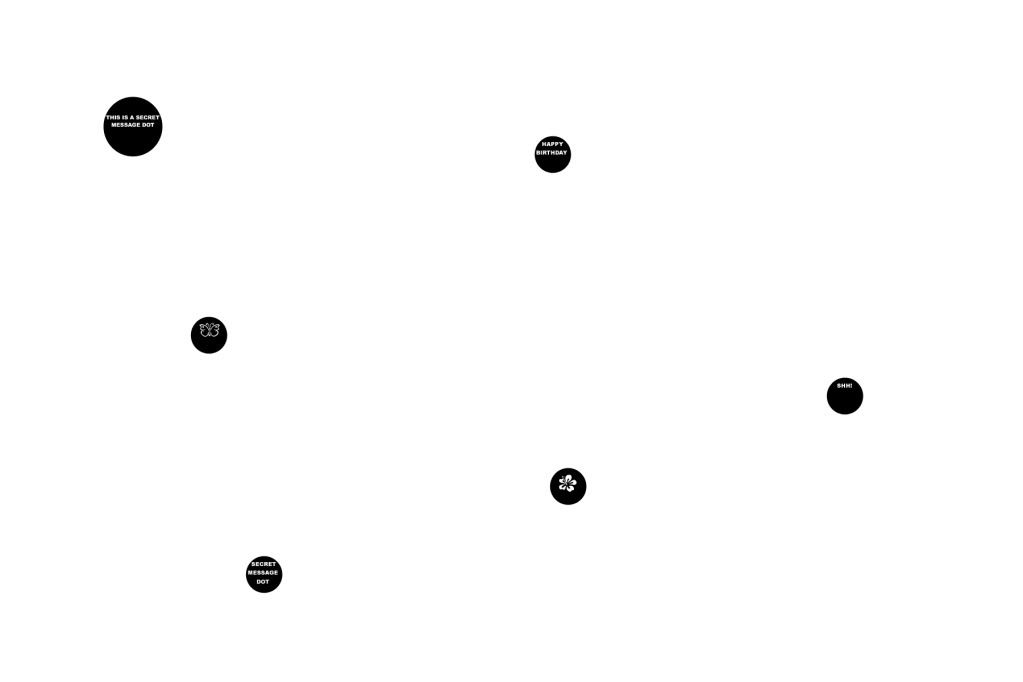
Here is a .jpg file that you are welcome to download with some microdots that I have created in case you do not have access to a graphics program. Most of the dots are about 5 mm in diameter which works easily with my printer. I can print the file at 50% size and still read the messages (with a magnifying glass).
Firstly, on re-reading the post I feel I have misled you all slightly. Let me explain …
A microdot is traditionally about the size of a typographic dot (a full stop or the dot on a letter i or j), around 1 mm in diameter. Microdots used in espionage were created using photographic techniques. You can find out more about the history of microdots at Wikipedia.
To the best of my knowledge, you cannot create a microdot 1 mm in diameter using your computer because of constraints on resolution of your screen and printer. What I meant to suggest in my post was that you create a dot small enough that the text inside the dot was hard to read with the naked eye, but could be read with the aid of a magnifier.
I apologise if any of you (in particular, Louise), now has a disappointed child who was expecting you to create a very, very tiny message.
To create your own secret message dot …
You need to use a drawing or graphics program. I use Photoshop Elements. I tried this method in Microsoft Word and while possible it is a bit frustrating.
- Create a circle shape and fill it with black.
- Create a text box and position it over the black circle. Choose a text colour other than black (I used white) and type your message. Make sure the text box is in front of the dot (look for the function to ‘Bring to front’)
- Group the text box and black circle together.
- Shrink the circle down to your desired size. Make the dot as small as you like, you will notice that your text appears as white pixels and is no longer readable if you go too small (or in Microsoft Word it just won’t let you make it smaller).
- Play around with different colour dots and writing, different fonts and different messages.
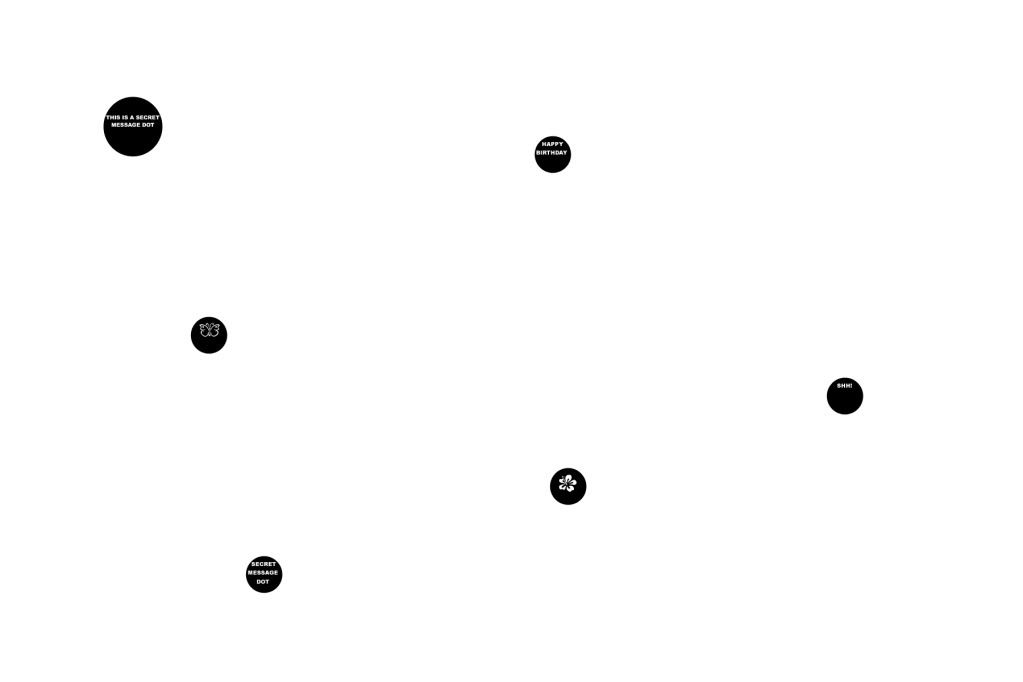
Here is a .jpg file that you are welcome to download with some microdots that I have created in case you do not have access to a graphics program. Most of the dots are about 5 mm in diameter which works easily with my printer. I can print the file at 50% size and still read the messages (with a magnifying glass).